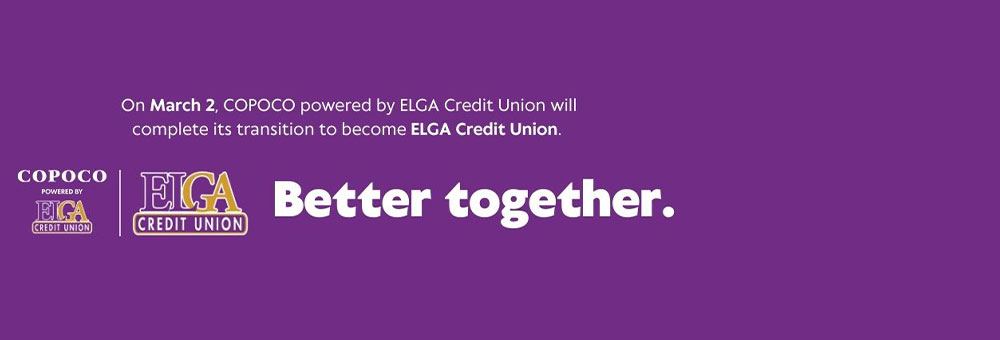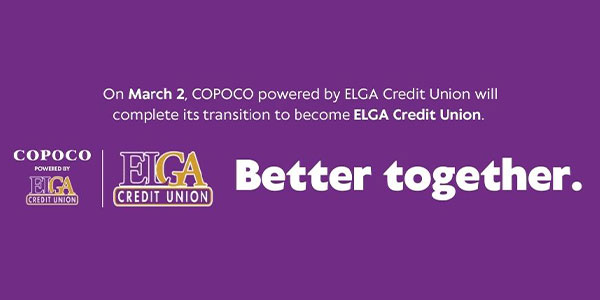MOBILE BANKING
Manage your money anytime, anywhere with our Mobile App. Secure access to your account information from your mobile phone. Search "COPOCO" and download from your app store.
- Instant Balance: When enabled, users can securely preview balances without logging in.
- Touch / Fingerprint ID: Log in using your fingerprint instead of a password with Apple's Touch ID or Android's Fingerprint Authentication.
- Account Balances: View your account balances in real-time.
- Recent Transactions: View both recent and pending transactions.
- Check Images: View images of the front and back of your checks.
- Transfer funds: Easily move money between your accounts.
- External Transfers: Transfer money with other financial institutions.
- Send Money: Schedule payment to companies and people.
- Receive Money: Accept payments from other people.
- Card Guard: Instantly turn your debit card or credit card ON or OFF.
- Credit Score: When enabled, simply log in to check your current credit score.
- Mobile Deposit: Safely deposit checks using your mobile device from home, work, or anywhere else you have access to the Internet.
Download the App
|
Use Your Mobile Browser (WAP)
|
Text Banking
|
To use Mobile Banking you must first enroll through the Services Tab in online banking from a PC or laptop.
*If there are no Mobile Banking transactions made for 3 consecutive months, your mobile banking account will be deactivated.