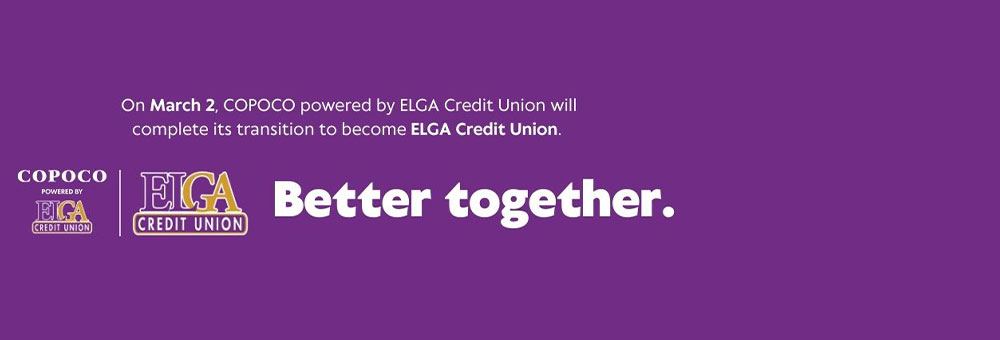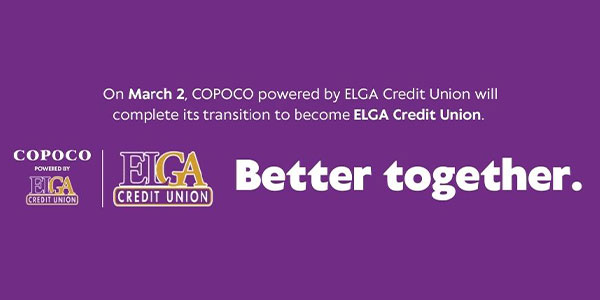ATM / Debit Mastercard
When it comes to making purchases, you deserve simplicity. Shop with your COPOCO Powered By ELGA Credit Union ATM / Debit Mastercard anywhere you see the Mastercard logo and the amount will be deducted directly from your checking account.
You can also get cash back with your Mastercard ATM / Debit card at the check-out of most local merchants and national retailers that accept debit card as payment.
Upon approval, your ATM / Debit card will be mailed to you within 10 business days of application. Applications must be signed and returned to any branch office for processing. At this time they cannot be processed online.
CHOOSE YOUR PIN (Personal Identification Number): Your card can be programed with the PIN of your choice when you call 800-992-3808 or bring it in to any one of our branch offices for programming.
Local Fee FREE ATM Locations Here, There, and Everywhere… access your money from just about Anywhere”
- COPOCO Powered By ELGA Credit Union - 4265 East Wilder Road – Bay City
- COPOCO Powered By ELGA Credit Union - 1479 Straits Drive - Bay City (At US-10 and Mackinaw Road)
- COPOCO Powered By ELGA Credit Union - 3262 Cabaret Trail South - Saginaw
- Scotty's Sand Bar - 1201 Evergreen Drive - Bay City
- (During Business Hours Only)
- Saginaw Soccer Complex - 3575 McCarty Road - Saginaw
- (During Seasonal Events Only)
- Consumers Energy Service Center - 2400 Weiss Street - Saginaw
- (During Office Hours Only)
- ELGA Credit Union - 2303 S. Center Road - Burton
- ELGA Credit Union - 7026 W. Vienna Road - Clio
- ELGA Credit Union - 8415 Davison Road - Davison
- ELGA Credit Union - 600 S. Saginaw Street - Flint
- ELGA Credit Union - 1390 N. Leroy Street - Fenton
- ELGA Credit Union - 5072 Corunna Road - Flint
- ELGA Credit Union - 6243 W. Pierson Road - Flushing
- ELGA Credit Union - 8125 S. State (M15) - Goodrich
- ELGA Credit Union - 6019 Grand Pointe Blvd - Grand Blanc
- ELGA Credit Union - 15223 N. Holly Road - Holly
- ELGA Credit Union - 799 S. Harrison Street - Lapeer
- ELGA Credit Union - 8017 Silver Lake Road - Linden
- ELGA Credit Union - 2686 McLeod Drive N. - Saginaw
SecureCode Registration Here 
The Security and Privacy of your payments are important. Protect your Mastercard ATM / Debit card with your own personal password so only you can purchase with it online. It's easy, safe and FREE of charge. Without Mastercard SecureCode Registration, chargeback rights may be lost should a fraudulent charge post to your account.
EMV Chip Cards
- How does a Chip Card Work?
- Is a Chip Card different than a Smart Card or EMV Card?
- Are EMV Chip Cards safer to use than magnetic stripe cards?
- Can I use my EMV chip card for all the same things as my old card?
- Where can I use my EMV Chip Card?
- Are EMV Chip Cards secure?
- Will EMV Chip Cards allow others to track my location?
- What is an EMV Chip Card?
- Do the same benefits come with my EMV Chip Card that I had with my prior card?
- Are there any situations where I could experience issues using my EMV Chip Card?
- Will my EMV Chip Card still work at an ATM?
- Is an EMV Chip Card the same as a contactless payment (PayPass™, payWave™)?
- When I have an EMV Chip Card, do I need to notify the credit union before I travel internationally?
- Why will my Debit and Credit card include chip technology?