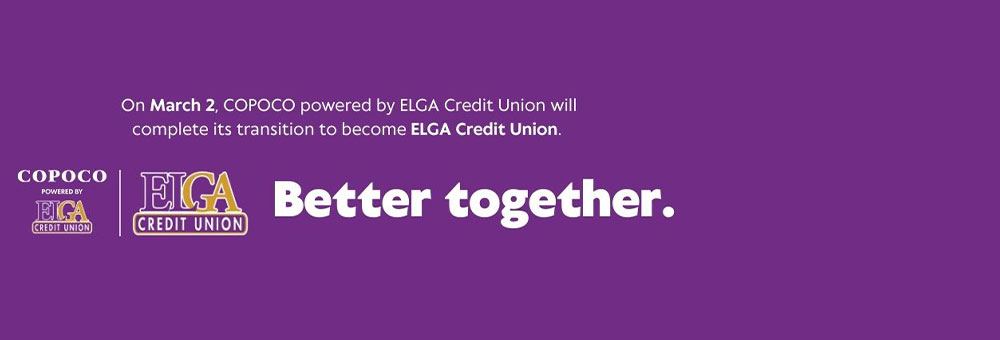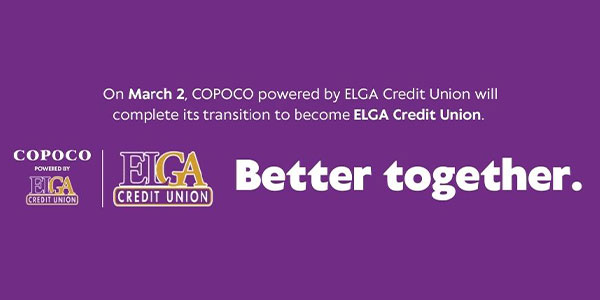How does Bill Pay work?
To pay your bills online, simply add the companies and people you want to pay. We use this information to make the payments for your bills.
After you add your bills, you can go to the Payment Center. The Pay Bills section lists all of the bills you've added in Bill Pay. To pay a bill, enter a payment amount and the date when you want the company or person to receive your payment. You can also select this date from the calendar.
Tip: When you enter an amount, Bill Pay automatically displays the earliest date the biller will receive the payment. You can accept this date or change it.
You can pay as many bills as you want at the same time from the Payment Center.
After you pay a bill, it may move to either the Pending Payments section or the Recent Payments section of the Payment Center.
- The Pending Payments section provides a quick summary of the payments that have not been processed yet.
- The Recent Payments section provides a list of the bills that have been paid in the past 45 days.
You can also find a list of the pending and recent payments for a particular biller in the Payment Assistant.
If you can't find a payment in the Recent Payments section, go to Bill History, which shows all of the bills you paid in the past 24 months, including electronic bills and the bills that you pay automatically.