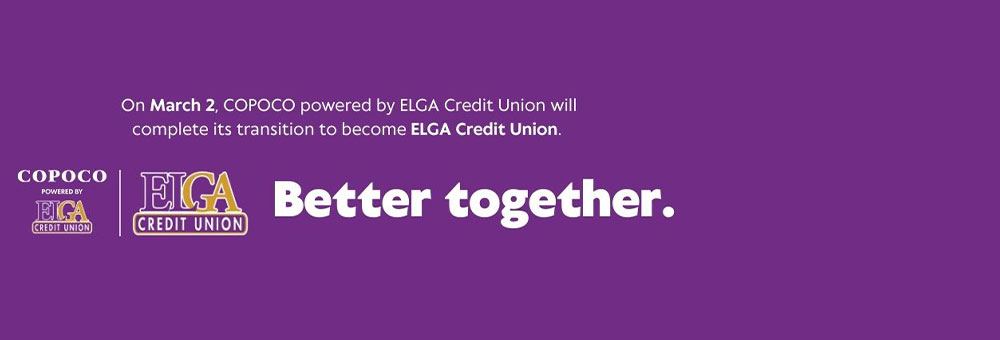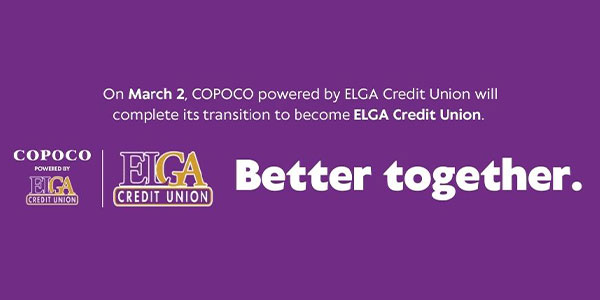How does Mobile Deposit Capture Work?
With Mobile Deposit Capture, you can safely deposit checks from home, work, or anywhere else you have access to an iOS or Android device with a camera and a connection ot the Internet.
- Download our free Mobile Banking app by searching COPOCO in your app store.
- Open the COPOCO Powered By ELGA Credit Union app.
- Select the "Mobile Deposit" feature from the menu.
- Enter the amount of the check
- Select the account you wish to deposit funds to.
- Endorse the back of the check as it is made payable to and add "For Mobile Deposit Only at ELGA Credit Union" below your signature.
- Take a picture of the front and back of the check.
- Review and approve the images of the check.
- Submit the image for deposit.